Specials: direct access to an amassing questions
How to jump to a specific questions in the amassing - and get back to the lobby.

Steps
1 Find the question you want to jump to
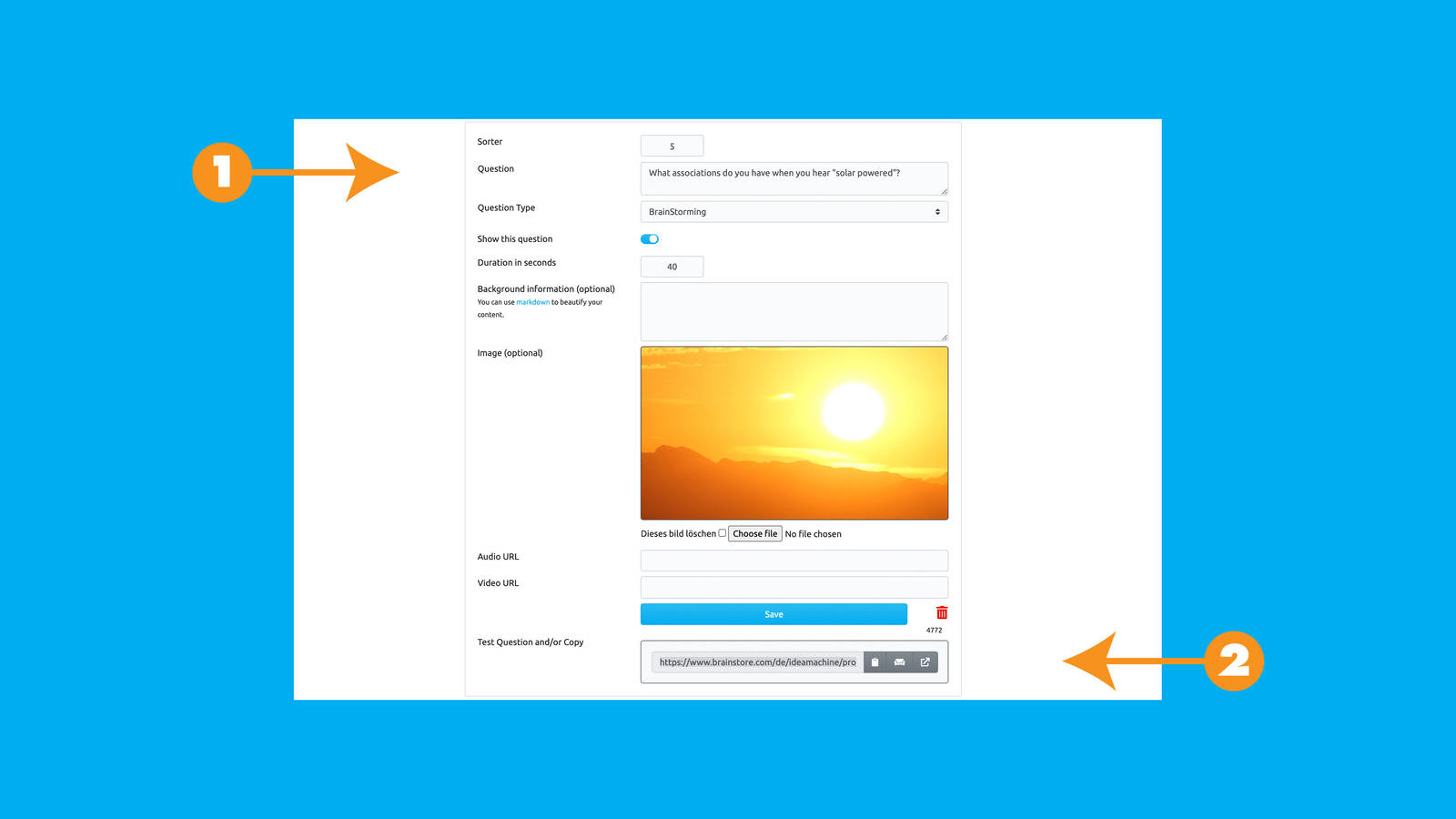
In the cockpit of your machine got to Online-Brainstormings → Amassing → Prepare the Questions
1 .Find the question you want to jump to
2. Select the target URL
2 In your Lobby Create an Action with a button containing the Jump-Link
:bb
<a href='https://www.brainstore.com/en/ideamachine/projects/459/tools/XpAF1vY6Ca_RO5AhDoo6tg/amassing/questions/4772' class='btn btn-success'>Start part 1 now</a>
Example
3 Add a Dummy-Question for Users to get back to the lobby
In the Amassing Questions: Add a Dummy-Question to Return to the lobby
1) Add a dummy question after the jump question
2) Add a link to your lobby in the background information of the question. Style to taste, e.g. via red button
<a href="https://www.brainstore.com/projects/21/auditorium/8" class="btn btn-danger btn-block">Return to the main lobby</a>
Example