Create Actions
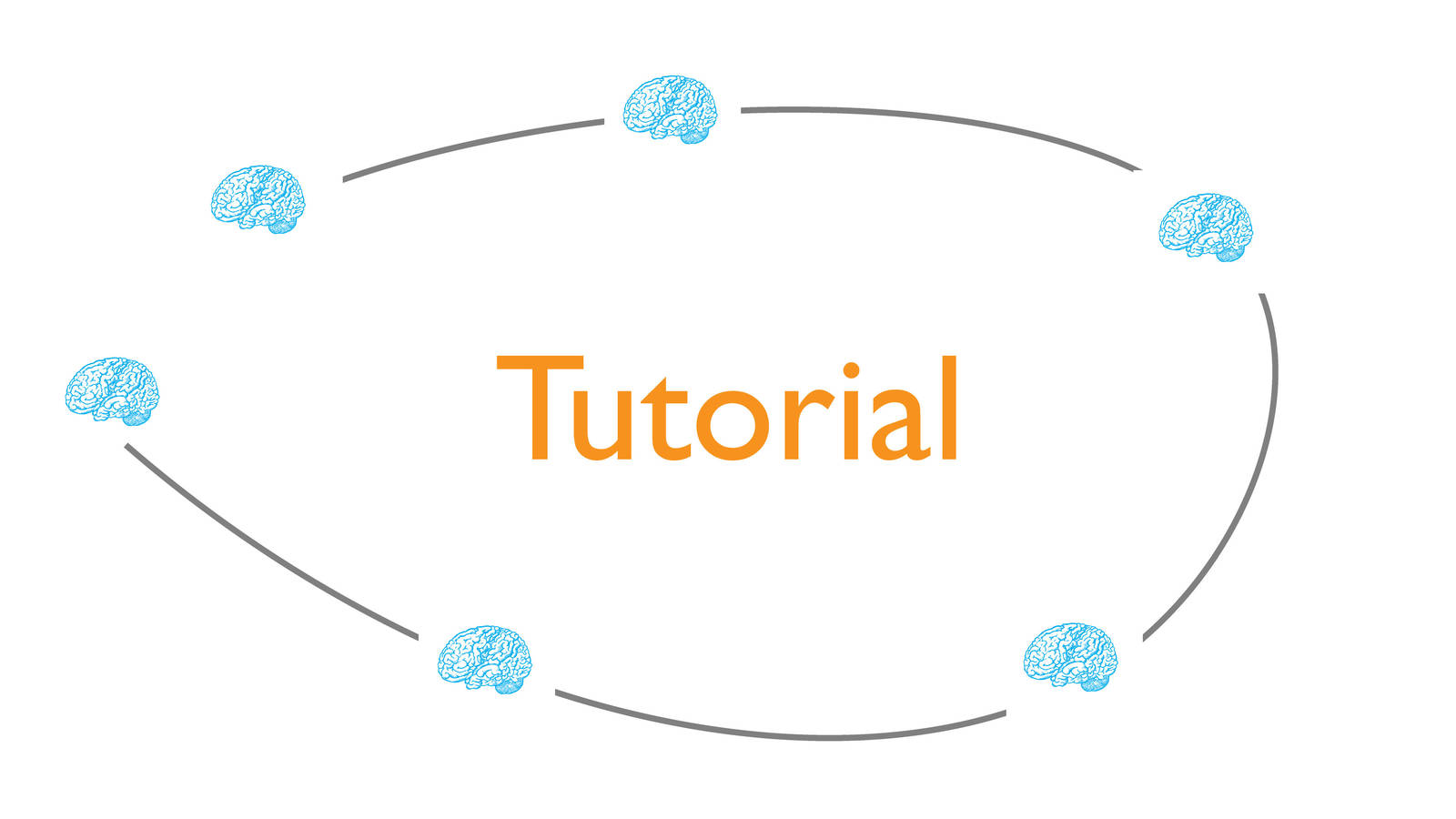
Create an action (Settings → Action Overview)
1. Create new actions or import actions from templates
2. Give your new action a name
- The name may not contain any spaces, also not at the end
- Ideally you start the name with a number → actions can be played in alphabetical sequence