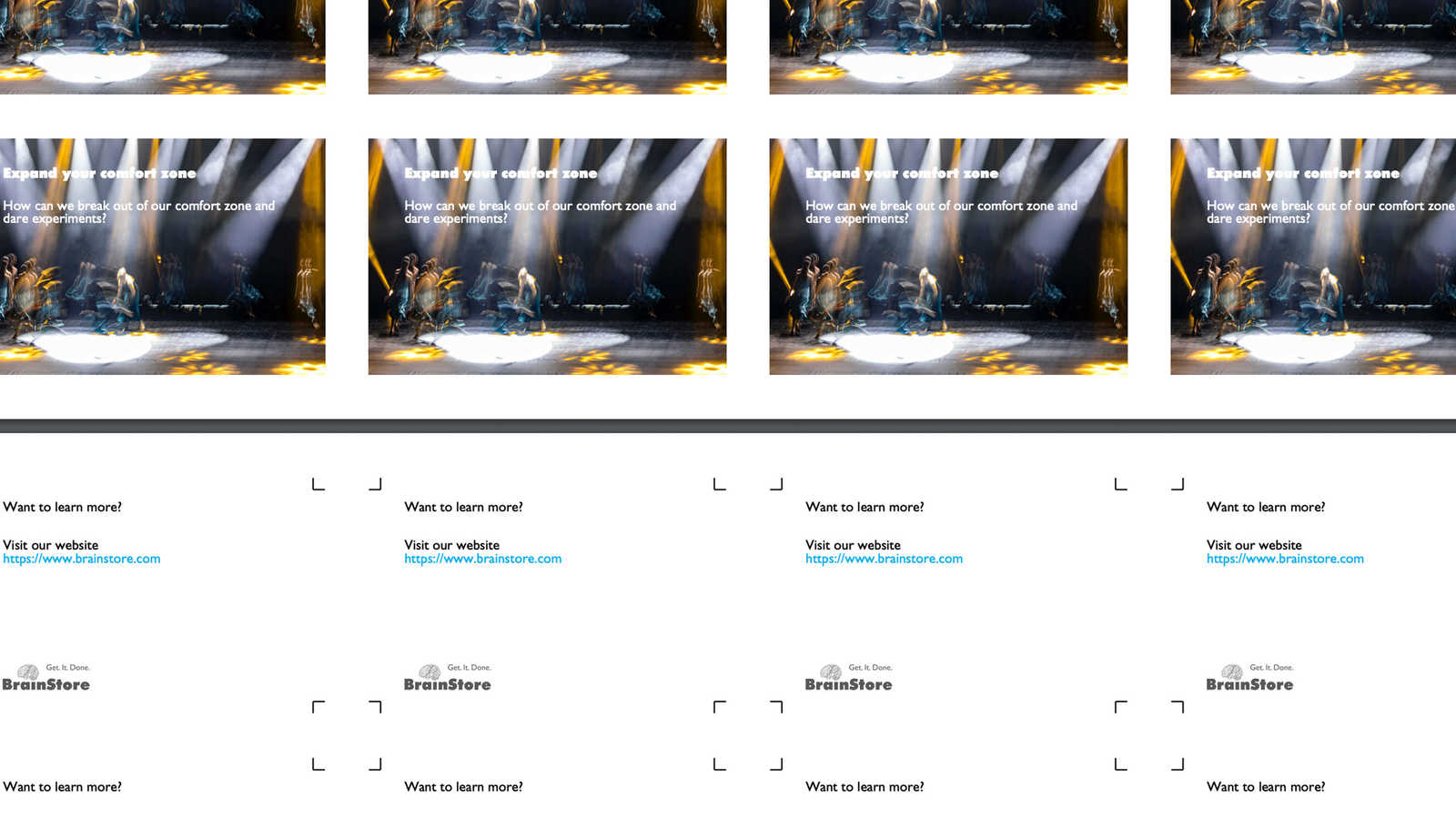PostCard
The PostCard allows you to generate PostCards in various formats and print them on two sides with cutting markers.

The fields
Title: provide a name for your postcard - this will not be the headline on your postcard
Headline: the headline, which appears on your postcard
Lead: the lead which appears on the frontside your postcard
Body: the text, which appears on the back page of your postcard (only appears in combination with link)
Cover_Image: you must provide a cover image
You may add other image sizes to prevent distortions
Link1 Text: the text which appears before the link
Link1 URL: the URL which appears after the link
Color title font: the color for the typo of the headline
Color lead font: the color for the typo of the lead
Website Grid: not activated yet
Text segment starts at: define the starting point of the text block over the image on the first page (values in %)
Text segment ends at: define the endpoint of the text block over the image on the first page (values in %)
Customer logo: add a custom logo (16:9) if you like - otherwise the BrainStore logo will be used - if you don't want any logo: add a white image (16:9)
One node - 9 different cards
The design is optimized for A3 printers with industry-standard margins. You can also print on A4 your cards will be reduced proportionally in size. The images are placed 3 mm outside of the cut thus allowing an edge drop when cutting the cards.
Page Size |
Orientation |
Postcard Size |
Postcard Width |
Postcard Height |
Number of Cards per sheet |
| A3 | landscape | A6 | 148.5 | 105 | 4 |
| A3 | landscape | A6w | 186.7 | 105 | 3 |
| A3 | landscape | A5 | 210 | 148.5 | 2 |
| A3 | landscape | A4 | 297 | 210 | 1 |
| A3 | landscape | Zebra | 85 | 54 | 16 |
| A3 | portrait | A6 | 105 | 148.5 | 4 |
| A3 | portrait | A6 | 148.5 | 210 | 2 |
| A3 | portrait | A4 | 210 | 297 | 1 |
| A3 | portrait | Zebra | 54 | 85 | 16 |
| Zebra Cardprinter (85/54) | landscape | Zebra | 85 | 54 | 1 |
The print button
Generates the PDF
Change the language? Change the URL!
Change the language parameter after brainstore.com
English: en
https://templates.brainstore.com/en/postcards/applications/expand-your-comfort-zone.pdf
German: de
https://templates.brainstore.com/de/postcards/applications/expand-your-comfort-zone.pdf
Italian: it
https://templates.brainstore.com/it/postcards/applications/expand-your-comfort-zone.pdf
Image proportions
Type A6, A5, A5 use the standard metric paper proportions 1:1.41
Type A6wide use BrainStore's typical 16:9 image proportion
The small cards use the CreditCard proportions 1:1.57
The postcard node scales images to the size of the card. Please consider the edge drop (3mm when generating the image). The edge drop is here to compensate for slight margins when printing recto-verso.
If you use the standard BrainStore image proportions you can print postcards in the 16:9 proportions. This is also the fallback image for all cards.
If you need postcards with no distortion you can - additionally - upload the following images to the correpsonding fields:
image_postcard_landscape_141
For Postcards A4, A5, A6 in landscape mode. The 141 stands for the proportions from width to length.
image_postcard_landscape_071
For Postcards A4, A5, A6 in portrait mode
image_postcard_landscape_157
For creditcard format (landscape)
Clone nodes to generate cards
- Clone your node
- Change node type to postcard
- Copy the title to the headline
Optional: for special formats:
A4 (portrait/landscape), A5 (portrait/landscape), A6 (portrait/landscape): crop image to 1:1.41
Zebra (portrait/landscape): crop image to 1:1.57