Add a theme and change a theme
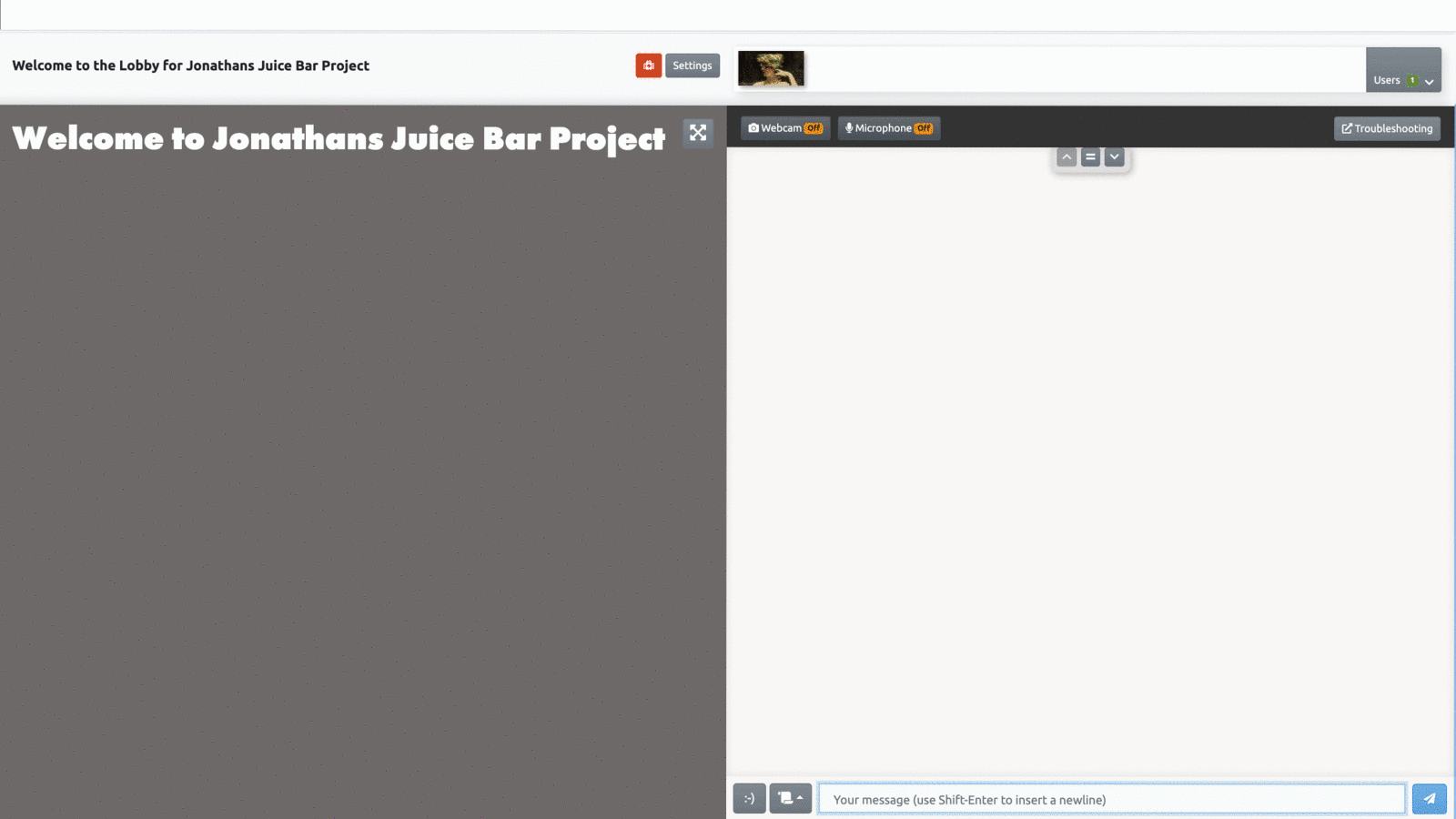
Select your theme in the settings
In your lobby settings your can select your theme. After saving the theme will become available to every user in your lobby.
Change your theme during a workshop
Would you like to change your theme during a workshop?
:theme ((name of theme))
This will change the theme in your settings too.
To revert to the default theme
:theme default
Available themes
Name of the theme |
To activate type |
| Default | :theme default |
| 35°C | :theme thirtyfive |
| Bar | :theme bar |
| Blue | :theme blueprint |
| Blueprint | :theme blueprint |
| Cinema | :theme cinema |
| City | :theme city |
| Foggy Forrest | :theme foggyforrest |
| Green | :theme green |
| Lago Lodge | :theme lagolodge |
| Library | :theme library |
| Lounge | :theme lounge |
| Moonlight | :theme moonlight |
| Museum | :theme museum |
| Paper | :theme papaer |
| Park | :theme park |
| Purple Brain | :theme purplebrain |
| Submerged | :theme submerged |
| Sunset | :theme sunset |
| Unknown Unknowns | :theme unknownunknown |
| Yellow Brain | :theme yellowbrain |
Add a custom theme
Add an image to create a custom theme - select a theme with a comparable image to ensure good reading quality