Apply for a new store
Opening a new store is simple for BrainStore partners.
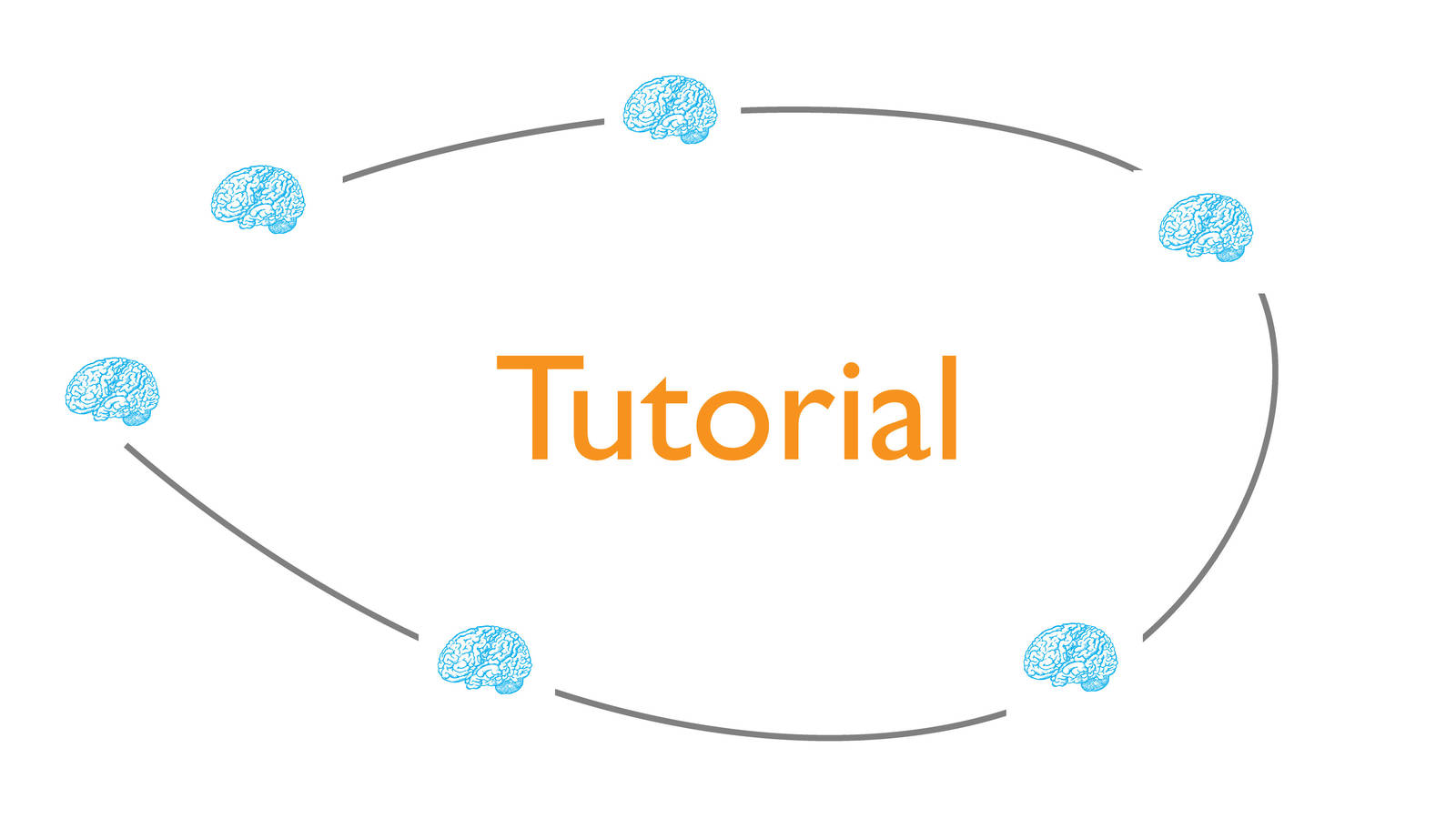
Steps
1 Reflect
Reflect about what kind of store you'd like to open. Be inspired by some examples you can find here
2 On your partnership page: apply for a new store
If you are a BrainStore partner: go to your partnership page and select the topic "Apply for a new Store".
Read the terms and conditions and if you agree: fill in the form.
The network champs will receive the application and if OK will enable your store.
Your new store will appear in your store overview with the comment: waiting for approval.
3 While you are waiting...
While you are waiting you can
- Add team members
- Add products, case studies, milestones, tools and offers
They will however only turn visible once your store is approved.
4 Once your store is enabled
Now you can share the store link with potential customers and you're in business.